How to Optimize Your Use of #Hashtags* on LinkedIn©
---
Julie Savarino presents an article as a step-by-step guide on ways to optimize the use of hashtags on LinkedIn
Because I have been using LinkedIn for more than 17 years, have over 15,000 connections on LinkedIn, and have been named a Top Thought Leader on LinkedIn, I wrote this article as a step-by-step guide on ways to optimize your use of hashtags on LinkedIn.
Please note: This article is not intended to be a 100% comprehensive or exhaustive discussion of all the things that can be done to optimize your use of hashtags on LinkedIn, but it does contain over seventeen best practices. Learning and mastering LinkedIn is a time-consuming science and art, and there is always something new to learn about it.
Hashtags have been available on LinkedIn for only about two and a half years, and based on what is known about the LinkedIn algorithm, here are some things to know and consider when using hashtags on LinkedIn:
- Hashtags work much differently on LinkedIn than they do on Twitter, Instagram, Facebook, and other social media platforms.
- Hashtags on LinkedIn work best when 1) included in your unique LinkedIn posts, 2) sharing posts of others and adding select hashtags in your comment before posting the share, and 3) you include up to five hashtags in LinkedIn articles you post.
- Adding hashtags to the comments of a post on LinkedIn does not boost its visibility or engagement, but you can add them when you would like to make or emphasize a point.
- The biggest mistake most people make (way too often) is adding too many hashtags in a LinkedIn post.
o Use up to three concise hashtags in each post or share, and up to five in each article.
o Keep hashtags short. If you use several long hashtags in the same post, users may see them as spam instead of a legitimate message.
o Here is an example of a recent LinkedIn post that only contains hashtags and way too many hashtags to be optimal:

- The best practice is to include and use only up to three hashtags in your LinkedIn posts and shares, and up to five in LinkedIn articles. Why? Adding any more than three to five hashtags in a LinkedIn post is flagged as spam by the LinkedIn algorithm and will not be distributed. Plus, many users on LinkedIn find more than three to five hashtags in a post confusing or annoying.
- Aim to use hashtags that are specific to your industry and niche consistently across different LinkedIn posts and articles over time. Also, include additional hashtags that are specific to the content or message you are posting about. For example, if you are posting about a new merger or acquisition, consider using the hashtag #mergersandacquisitions.
- Make sure to look at the hashtags LinkedIn recommends at the bottom of your posts while you are writing and posting them. LinkedIn’s algorithm automatically populates suggested hashtags while you are typing, which means that the suggested hashtags will likely be a good match for your post.
Specific tips to optimize your use of hashtags on LinkedIn:
1. Write a relevant, interesting, compelling, typo-free, and great post (use up to around 700 characters) or an article (which is not easy and is an art and science on its own). Once that is done, consider which hashtags to add.
2. Always keep your ultimate objectives in mind when selecting hashtags to include in your post. Your goal and objectives should be to 1) reach your target audience, 2) attract readers, likes, comments, and engagement, 3) add followers, 4) increase your credibility by adding interesting, useful, and relevant content, and 5) increase top-of-mind awareness about you and your company or firm.
3. Carefully consider which three hashtags might be best to add to your post. Remember: A good hashtag is strategic and targeted.
If you want some ideas or are not sure which hashtags might be best to use, check with your LinkedIn network. How? Click on My Network, on the left menu, scroll down to # Hashtags, and click on it, and you will see the hashtags trending in your network. Below are the hashtags trending in my network when I wrote this article. Since these are trending (i.e., are hot topics), I will likely use one or more of these hashtags in my LinkedIn post once this article is published.
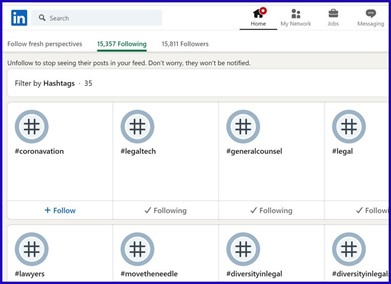
A best practice is to first search for each hashtag you are thinking of using on LinkedIn. Run the hashtag through LinkedIn Search to see how many followers it already has. How? In the LinkedIn search bar (on the upper left), type in a hashtag symbol (shift-3) then the words, with no spaces. You should see a dropdown showing what you typed in.
For example, when writing this article, I typed in “#marketing” then clicked on the first hashtag listed in the auto-dropdown and saw that the marketing hashtag (#marketing) has 20,366,443 followers. Twenty million is a large number of followers. But not all hashtags have that many followers.
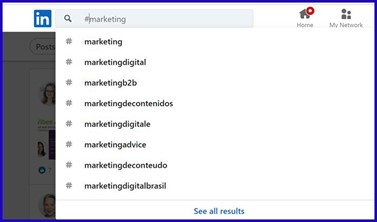

Generally, you should choose hashtags:
1. That have the most followers on LinkedIn,
2. That are unique to the content in your post, and/or
3. That reinforce your brand/event/conference or message.
Here are some best practices for each of these three types of hashtags.
Alternate your use of hashtags for each post or article and over time. But you may want to include your branded hashtag in each of your LinkedIn posts, shares, and articles.
It is not always a good idea to use hashtags that have the most followers on LinkedIn because your content might get lost among the many other posts.
According to Hootsuite, branded hashtags have high potential. If you create a hashtag worth following, chances are the LinkedIn algorithm will surface posts that use it to the hashtag’s followers. Examples from major companies include Lyft’s #LifeAtLyft, Nike’s #SwooshLife, or Adobe’s #AdobeLife. Here is an example of a branded hashtag in the legal industry.
John Croft, President of Elevate – one of the first and most well-regarded law companies - uses (and encourages others to use) the hashtag #lawcompany in his LinkedIn posts. Why? Because “law company” is key to Elevate’s brand, and Elevate is at the forefront of companies providing a new type of legal services to law firms and legal departments.
By using the hashtag #lawcompany, John and Elevate communicate their brand and fuel this relatively new trending topic. Yet, if you type “#lawcompany” into the LinkedIn search bar, LinkedIn does not provide drop-down options; probably because the hashtag #lawcompany is relatively new and has not yet amassed many followers. However, it’s clear to see all the other posts that have used the #lawcompany hashtag. #Lawcompany is unique, and by using it, John and his company are reinforcing their position as market leaders.
Consider business- or practice-related hashtags. For example, I work in the legal industry with and for law firms and law departments. So, each year, we look up the number of followers of hashtags related to law and legal services. Here is the post I did about it. Almost every industry, topic, issue, and subject has a niche community online, and there are often existing and specific hashtags to consider using (or you can create a new one).
Consider location-specific hashtags. For example, if you work or practice in a certain city, state, province, county or country, consider using the name of that location as a hashtag, such as #NovaScotia, #Leeds, #NYC, #Boston, #ClarkCounty, #Ireland, etc.
Consider using hashtags of trending issues or topics. But use them only if these hashtags have an authentic relationship to the content in your post or article. Adding your voice to a hashtag that is already popular can help attain your goals and objectives. For example, some recent trending hashtags on LinkedIn (and on most other social media platforms too) are #blacklivesmatter and #COVID19.
Create and use a unique hashtag for events, conferences, and awards. This is probably the most effective single use of the hashtag. For example, the event hashtag #ABATECHSHOW is popular in the legal industry, and other groups also create and use unique hashtags for their events, such as #CLOC2020, #IntappConnect 20, and #CLIO2020. Creating your own unique hashtag for your event and conferences and using these hashtags can piggyback your content with a popular conference hashtag and are great ways to move your content toward parties known to be interested and increase your followers/connections on LinkedIn.
As mentioned at the beginning of this article, the use of LinkedIn AND optimizing your use of hashtags on LinkedIn are each arts and sciences on their own. They both take considerable time and commitment to master but can never truly be mastered because there is always something changing or new.
Remember that choosing the right hashtags for your LinkedIn posts and articles will change on a post-to-post, share-to-share, and article-to-article basis. A best practice is to try various hashtag combinations and options, test, then track and measure the results to decide which hashtags work best to attain your goals and objectives on LinkedIn.
The best practice is to do some research, make strategic choices, and create a plan and deploy it. Every year, for branding and optimal SEO purposes, many companies/firms make and distribute a list of optimal hashtags to encourage all employees to use and follow consistent hashtags as they desire.
*If you are not sure what hashtags are and the benefits they can provide, or are not sure how to optimize the content you post on LinkedIn, you may want to study these and other many other resources available online.
Related links
Main menu



